
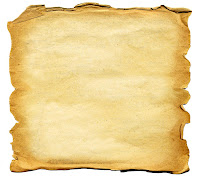 Today we were shown an example Photoshop image of a 'Keep Out' sign that Jon created for his bedroom door. The aim of the class today is to make our own door design using various images that Jon uploaded to the myUCA website, and other images that represent us.
Today we were shown an example Photoshop image of a 'Keep Out' sign that Jon created for his bedroom door. The aim of the class today is to make our own door design using various images that Jon uploaded to the myUCA website, and other images that represent us.

 The images we were given to use are the three images to the left and the one above to the right. We opened Photoshop with the standard settings, film/video, square pixels/widescreen, this means that we can see the guidelines. We then opened all of the image files Jon uploaded onto Photoshop and added the Wood as the background layer to act as the door. From practicing with Photoshop at home i feel like i have learnt a lot in the last three weeks and felt comfortable enough to go ahead of the class and find other images that i could include, e.g. other signs and some nuts and bolts maybe a coffee cup stain and other textures that could be really interesting.
The images we were given to use are the three images to the left and the one above to the right. We opened Photoshop with the standard settings, film/video, square pixels/widescreen, this means that we can see the guidelines. We then opened all of the image files Jon uploaded onto Photoshop and added the Wood as the background layer to act as the door. From practicing with Photoshop at home i feel like i have learnt a lot in the last three weeks and felt comfortable enough to go ahead of the class and find other images that i could include, e.g. other signs and some nuts and bolts maybe a coffee cup stain and other textures that could be really interesting.Techniques that i have learnt in this lesson : Drop shadowing. fx at the bottom of the tool bar and scroll down the list until you get to Drop shadow, you can then play around with the height and depth of the shadow and the intensity of the colour.
This is a image of the one i created in class but I DON'T LIKE IT. Its too manly, so i am going to recreate another one which is more girly and me.

No comments:
Post a Comment