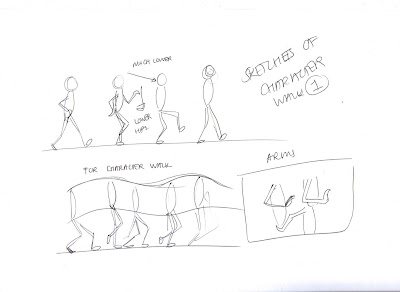Walk Cycle Perspective
Walk Cycle Side
Camp Walk Perspective
Camp Walk Side
Acting Perspective
Acting Side
Walk and Wave
Shuttlecock MCU
Shuttlecock CU
Bowling Ball CU
Bowling Ball MCU
Tennis Ball CU
Tennis Ball MCU
Thursday, 25 April 2013
Evaluation
Again, much similar to last term, I was a
little daunted by the prospect of doing 3-Dimensional work. I found the initial
tasks rather difficult to graph, my concerns first surfaces when we were given
the task to make a Mr. and Mrs. Potato head. It took me ages to get to grips
with the controls in Softimage. The outcome was rather poor, at this point I
was rather disheartened about the 3D process that was to come.
I have learnt various skills, the main one
is how to use the Softimage interface and animate. I am extremely proud of how
far I have come, I practically found it near impossible to make a good replica
of Mr. and Mrs. Potato head, and now I’ve ended up with some good 3D animation,
and I’ve experimented with different character walks. I have learnt how to use
reference material in the most efficient way by using Premier Pro and adding
effects like Timecode, and adding titles so I can easily see where the key
frames are. I have learnt how to render out 3D animation, as well as exporting
the final targa sequence in After Effects, which was covered in the first
semester. However, most importantly for
me, it really made me look hard at how the body moves, the angles, changing of
weight distribution and I believe I have come out with a solid Acting 3D film.
I found the beginning of the course least
enjoyable, this was because I lacked confidence and I was too scared to really
get stuck into the software. I much preferred the walk cycle and acting
sequence to the ball bounces, maybe this is because I can relate more to a walk
cycle and the action piece, I’m not sure. I found the rendering out rather laborious,
as I had to render it at University, as I do not have Softimage on my home
computer or laptop.
The highlight of this semester was the
acting reference piece. I really loved carefully studying the reference
material, its amazing to see how the body actually moves when doing such a
simple move. I found it’s most important to get the weight distribution
correct, with out this the character looks fake, and I feel it almost lacks in
emotion and power.
However, overall I actually found it to be
quite a rewarding experience. The more time I spent on it the easier it was for
me to complete the tasks. I only started to feel slightly confident when I had
made the walk-cycle; this was after the ball bounces. I really felt confident
about creating the movements and creating the angles to make a realistic walk
cycle. I stormed through this process, creating lots of captures to make sure
it all looked correct. I found the arm movements much harder then the legs, as
they seem to follow an ark motion, which took a while for me to grasp. On the
whole I really enjoyed the process and I would consider it for my chosen
pathway for next year.
Thursday, 18 April 2013
Saturday, 13 April 2013
Rendering files
Just a little bit of warning for everyone, as i think i am ahead of most people at this point. I recreated Fred crying for my acting piece. I made quite a few key frames to get it as accurate to the reference footage as possible. It was going to take over 6 hours to fully render each pass, and just under 13 hours to do the both. This needs to be done way in advance, it is no good waiting to render everything out 3 days before the deadline, as even this could be pushing it.
As an estimate, theses are how long it took to render each scene.
Tennis Ball - 1hour30mins per pass = 3 hours over all
Bowling Ball - 45mins per pass = 1 hour and half over all
Shuttlecock - 2 hours = 4 hours over all
Walk - 1 hour per pass = 2 hours over all
Action - 6 hours 25mins per pass = 12 hours 50mins over all
Therefore if you render the MINIMUM out, and only the first fully rendered versions it could take up to 23 hours 20 minutes of rendering! That is a long time for some projects that if put together only last all of 17 seconds each pass!!!
So its worth getting it done ahead of time, you'll save yourself a lot of stress later on
As an estimate, theses are how long it took to render each scene.
Tennis Ball - 1hour30mins per pass = 3 hours over all
Bowling Ball - 45mins per pass = 1 hour and half over all
Shuttlecock - 2 hours = 4 hours over all
Walk - 1 hour per pass = 2 hours over all
Action - 6 hours 25mins per pass = 12 hours 50mins over all
Therefore if you render the MINIMUM out, and only the first fully rendered versions it could take up to 23 hours 20 minutes of rendering! That is a long time for some projects that if put together only last all of 17 seconds each pass!!!
So its worth getting it done ahead of time, you'll save yourself a lot of stress later on
Friday, 12 April 2013
Waving Action
So, i decided to do a quick waving action - i stress this is a VERY quick one - the arm movement is very basic and robotic in movement, if i spent more time on it i definitely would NOT make it like this.... So instead of writing a whole load about it i will just give you guys a URL to find it :)
Walk and Wave
Walk and Wave
Tuesday, 9 April 2013
Another Attempt at Tennis Ball Bounce
Attempt 1 Medium Close Up - Bouncing on the spot
Attempt 1 Close Up - Bouncing on the spot
The two links above are videos of my first fully rendered attempt at the tennis ball. I felt it was important for me to get the bounce right before i made the balls move in a certain direction. Also i have to admit - i had seen other students work and they made their balls bounce in a direction rather then on the same spot, which is what i make the tennis ball do in the videos above.
When i was first given the task to make the ball bounces, i heard my 3D tutor tell another student that the ball shouldn't role too much as it would make it look like the ball is on a slope and therefore the travel shouldn't be a large distance. I interpreted that as the balls should bounce on the spot. REALISTICALLY..... if you 'dropped' a tennis ball from a height - it would just bounce near enough on the same spot. If you bounced the ball then it would bounce in the direction you intended to bounce the ball in!! The brief says to animate a shuttlecock bowling ball and tennis ball that has been dropped from a height of 1 metre. So logically if would only bounce on the spot - but due to worry i thought i would go one on the spot and one bouncing in a direction.
On my second attempt i was much more confident
Second Attempt Close Up
Second Attempt Medium Close Up
I think that the squash and stretch is much better in my second attempt then in my first. But i really struggled with the spacing out of each bounce in soft image - i struggled to get them quite right and you can see on one of the bounces jumps a much further distance then the previous bounces. Now if the brief had been - make a ball bounce on the spot and then one where the ball is a character - then this would probably have worked. I have to say that i did find the rig rather hard to use as the tennis ball could only squash and stretch at one point - so if i rotated the ball and it landed on a lets say the top right hand corner so (2 o'clock.) The squash at the balls land would be in the wrong place in accordance to the spin. Therefore you have to be careful with how much you rotate the ball, and also the height of each bounce. To work around this i only added one major squash and stretch and one small. This meant it was easier for me to control and i didn't have to muck around too much over rotating the ball to make sure it worked out for me. I am happy with the way the ball bounces but i am not happy with the distance between each bounce. They are too far apart in certain points and too close in others. I wont have time to redo this again at the moment because i want to have another go at re doing the bowling ball and concentrate on the action piece again!
Attempt 1 Close Up - Bouncing on the spot
The two links above are videos of my first fully rendered attempt at the tennis ball. I felt it was important for me to get the bounce right before i made the balls move in a certain direction. Also i have to admit - i had seen other students work and they made their balls bounce in a direction rather then on the same spot, which is what i make the tennis ball do in the videos above.
When i was first given the task to make the ball bounces, i heard my 3D tutor tell another student that the ball shouldn't role too much as it would make it look like the ball is on a slope and therefore the travel shouldn't be a large distance. I interpreted that as the balls should bounce on the spot. REALISTICALLY..... if you 'dropped' a tennis ball from a height - it would just bounce near enough on the same spot. If you bounced the ball then it would bounce in the direction you intended to bounce the ball in!! The brief says to animate a shuttlecock bowling ball and tennis ball that has been dropped from a height of 1 metre. So logically if would only bounce on the spot - but due to worry i thought i would go one on the spot and one bouncing in a direction.
On my second attempt i was much more confident
Second Attempt Close Up
Second Attempt Medium Close Up
I think that the squash and stretch is much better in my second attempt then in my first. But i really struggled with the spacing out of each bounce in soft image - i struggled to get them quite right and you can see on one of the bounces jumps a much further distance then the previous bounces. Now if the brief had been - make a ball bounce on the spot and then one where the ball is a character - then this would probably have worked. I have to say that i did find the rig rather hard to use as the tennis ball could only squash and stretch at one point - so if i rotated the ball and it landed on a lets say the top right hand corner so (2 o'clock.) The squash at the balls land would be in the wrong place in accordance to the spin. Therefore you have to be careful with how much you rotate the ball, and also the height of each bounce. To work around this i only added one major squash and stretch and one small. This meant it was easier for me to control and i didn't have to muck around too much over rotating the ball to make sure it worked out for me. I am happy with the way the ball bounces but i am not happy with the distance between each bounce. They are too far apart in certain points and too close in others. I wont have time to redo this again at the moment because i want to have another go at re doing the bowling ball and concentrate on the action piece again!
Monday, 8 April 2013
Final Character Walk
Character Walk - Side - 1920x1080
Character Walk - Perspective 1920x1080
This is a rather cheese, cheeky walk - it is quite simple, all i did was lower the height of the hips on the character which changed the angles of the legs but kept the feet positioning the same - which was perfect. I then changed the route of the arms, i made them much higher and bent at the elbow. I also animate the hand a lot more. I animated a flick of the hand to make it look sightly comical and maybe a little camp? However i would like to point out i know that no one, camp or not would walk like this constantly. And if there are i would LOVE to meet you!!
Its probably more of a simpler character walk, if i had some time i would like to do more of a sexy walk, legs crossing over - maybe make the steps longer then 25 frames, this would slow down the walk, which could create a more seductive feel. Maybe a arm on the hips and a glance to the side. With any walk like this is ESSENTIAL to get the hips rolling, any woman or man who is trying to walk in a sedusive manner will definitely wiggle their derriere!
I think i might try a wave now just because i have some time to kill - think will only be quick and rough, nothing too thought out or neat.
Character Walk - Perspective 1920x1080
This is a rather cheese, cheeky walk - it is quite simple, all i did was lower the height of the hips on the character which changed the angles of the legs but kept the feet positioning the same - which was perfect. I then changed the route of the arms, i made them much higher and bent at the elbow. I also animate the hand a lot more. I animated a flick of the hand to make it look sightly comical and maybe a little camp? However i would like to point out i know that no one, camp or not would walk like this constantly. And if there are i would LOVE to meet you!!
Its probably more of a simpler character walk, if i had some time i would like to do more of a sexy walk, legs crossing over - maybe make the steps longer then 25 frames, this would slow down the walk, which could create a more seductive feel. Maybe a arm on the hips and a glance to the side. With any walk like this is ESSENTIAL to get the hips rolling, any woman or man who is trying to walk in a sedusive manner will definitely wiggle their derriere!
I think i might try a wave now just because i have some time to kill - think will only be quick and rough, nothing too thought out or neat.
Friday, 5 April 2013
Character Walk
I want to make something more energetic then the previous walk i made - i will cheat and use the last version of the walk cycle i made a the frame for the animation. I will then amend the key frames to make a more exaggerated walk!
I have decided to do a over exaggerated slightly camp walk, which low deep knees and high flicking hands - people dont walk like this in real life but i thought i would be fun to play around with and see what it looks like.
I am thinking that as the character walks the down positions will be really extreme almost like the character is squatting. I think i will just dive in and see what i can come up with. I have done a quick sketch which i will include below.
I have decided to do a over exaggerated slightly camp walk, which low deep knees and high flicking hands - people dont walk like this in real life but i thought i would be fun to play around with and see what it looks like.
I am thinking that as the character walks the down positions will be really extreme almost like the character is squatting. I think i will just dive in and see what i can come up with. I have done a quick sketch which i will include below.
Subscribe to:
Comments (Atom)